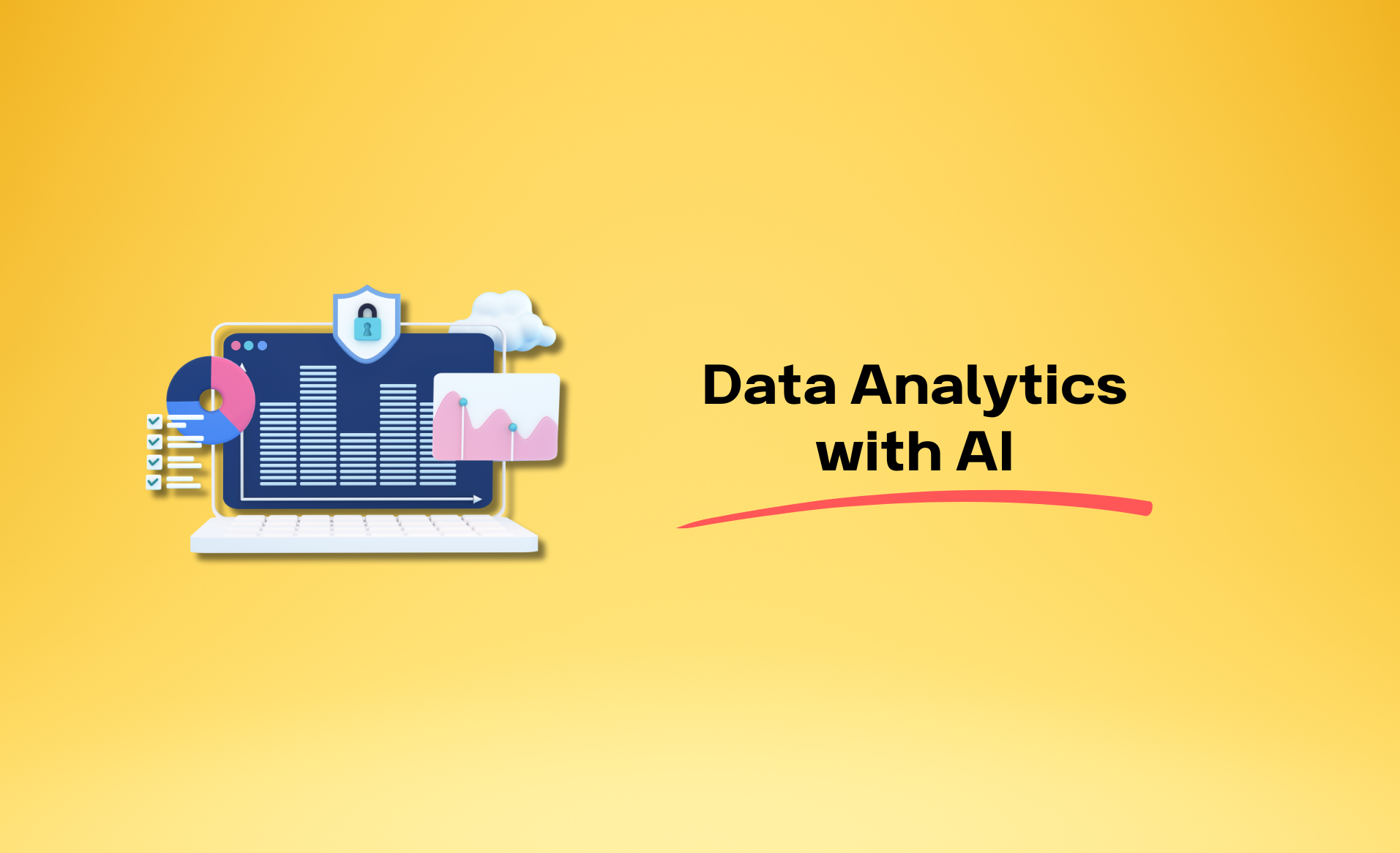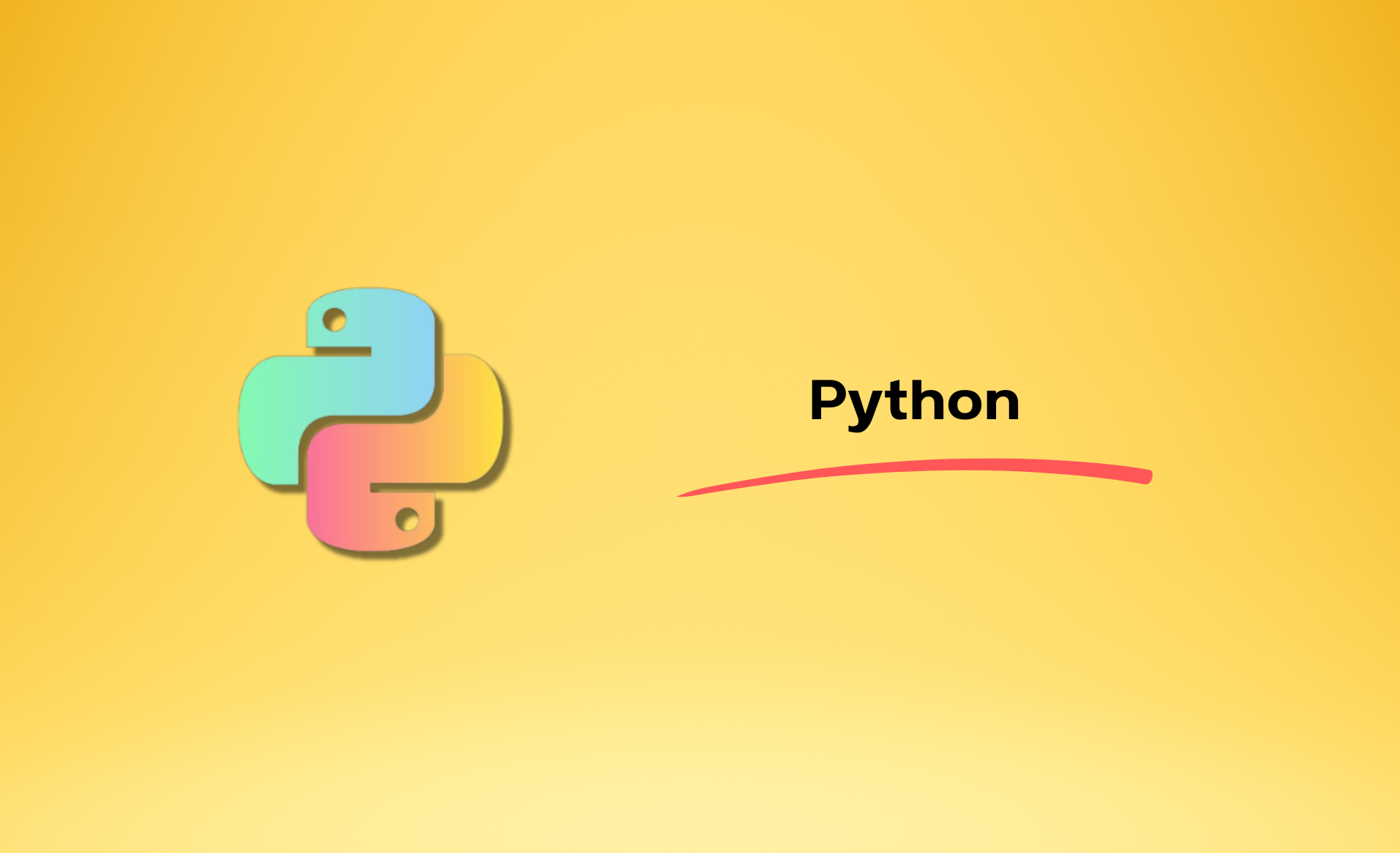Master Microsoft Office: A Comprehensive Guide to Word, Excel, and PowerPoint at Ghurudev Computer Education
Introduction
Microsoft Office has become an essential tool for professionals, students, and home users alike. In this guide, we will cover how to effectively use Word, Excel, and PowerPoint for your work, education, and personal projects.
Word:
Microsoft Word is a widely used word processor software. Here are some useful features of Word.
Documents: Create new documents or open existing ones.
Insert: Insert tables, images, or other elements.
Design: Apply formatting, layouts, and themes to your document.
Review: Check for grammar and spelling errors.
File: Save your document and print it.
Excel:
Microsoft Excel is a powerful spreadsheet software. Some of its key features include:
- Worksheets: Create and organize your data.
- Formulas: Use mathematical functions to perform calculations.
- Charts: Visualize your data with graphs and diagrams.
- Data: Organize, filter, and analyze your data.
- Review: Check for errors and issues.
PowerPoint:
Microsoft PowerPoint is a popular presentation software. Here are some of its notable features:
- Slides: Create, organize, and format slides.
- Animations: Add movement and interactivity to your slides.
- Shapes: Insert shapes and images.
- Present: Share your presentation with others.
- Design: Customize your presentation with themes and layouts.
Ready to master Python? Enroll in our programming course at Ghurudev Computer Education today. Visit our website or contact us at +91 88259 48859 for more information.